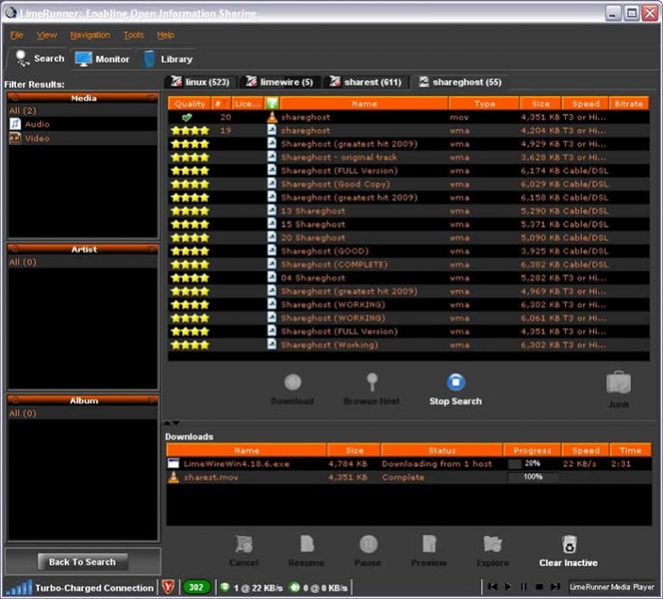LimeRunner 4.7.0
Free Version
Publisher Description
Limerunner is an easy-to-work with p2p file sharing application designed to help you search and download any type of files from Gnutella and BitTorrent networks which amass tens of millions of users.
The program derives from the popular Limewire but brings of few improvements - it gets rid of simultaneous download restrictions and frustrating ads.
Limerunner is 100% clean and safe to use!
Limerunner's offers great features such as:
Free of any charge;
User-friendly installing, running, and searching abilities;
No content filtering;
Advanced searching by artist, title, genre and other metainfo;
Intuitive, nice-looking interface with multiple search tabs;
"Swarm" downloads from multiple hosts for rapid downloading;
Provides integrated Bittorent support;
Built-in chat;
Easier Tab Navigation;
Browse host feature - works even through firewalls;
Totally clean from ads!
About LimeRunner
LimeRunner is a free software published in the File Sharing/Peer to Peer list of programs, part of Network & Internet.
This File Sharing/Peer to Peer program is available in English. It was last updated on 02 April, 2024. LimeRunner is compatible with the following operating systems: Windows.
The company that develops LimeRunner is P2PHood. The latest version released by its developer is 4.7.0. This version was rated by 47 users of our site and has an average rating of 4.8.
The download we have available for LimeRunner has a file size of 5.24 MB. Just click the green Download button above to start the downloading process. The program is listed on our website since 2018-04-18 and was downloaded 4,602 times. We have already checked if the download link is safe, however for your own protection we recommend that you scan the downloaded software with your antivirus. Your antivirus may detect the LimeRunner as malware if the download link is broken.
How to install LimeRunner on your Windows device:
- Click on the Download button on our website. This will start the download from the website of the developer.
- Once the LimeRunner is downloaded click on it to start the setup process (assuming you are on a desktop computer).
- When the installation is finished you should be able to see and run the program.